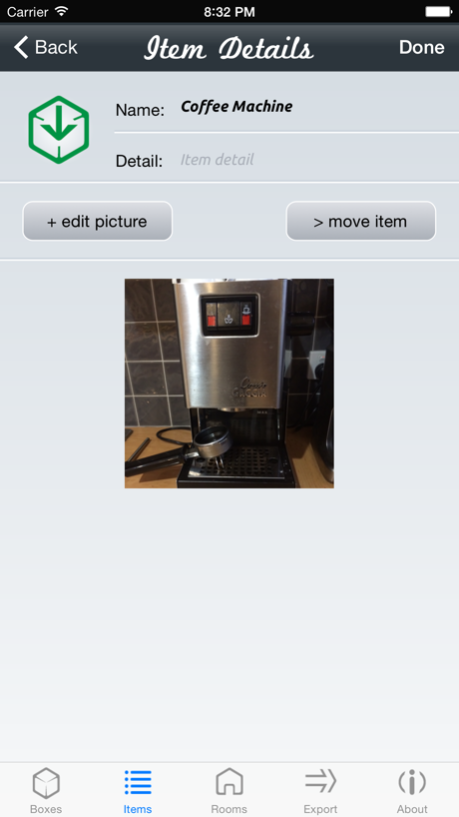Moving Van 1.2.4
Continue to app
Paid Version
Publisher Description
Moving Van allows you to easily identify the contents of every box you pack when moving house, using house movers, relocating or putting items into storage.
As each box is packed, use this app to detail the contents, take photos of the items in the box, and assign each box with a unique name or number. If moving house, the room that the contents belong in can also be assigned. This will speed unloading and unpacking.
We all know that unpacking after moving house can be a long, slow process. With Moving Van, if you need to find a specific item which is still not unpacked, you can simply search for that item and immediately identify the box you need to look in. Similarly, if you need to quickly remind yourself what is in each box, you can quickly view each box's content. This feature is important when putting boxes in long term storage, and can even be useful for insurance purposes with data export in four different formats.
Moving Van will take at least some of the hassle of your next house move away!
Mar 23, 2015
Version 1.2.4
This app has been updated by Apple to display the Apple Watch app icon.
Resolve issue where the "Add Item" button would become untappable where more than a handful of items are added to a box.
About Moving Van
Moving Van is a paid app for iOS published in the System Maintenance list of apps, part of System Utilities.
The company that develops Moving Van is happtic Pty. Ltd.. The latest version released by its developer is 1.2.4.
To install Moving Van on your iOS device, just click the green Continue To App button above to start the installation process. The app is listed on our website since 2015-03-23 and was downloaded 0 times. We have already checked if the download link is safe, however for your own protection we recommend that you scan the downloaded app with your antivirus. Your antivirus may detect the Moving Van as malware if the download link is broken.
How to install Moving Van on your iOS device:
- Click on the Continue To App button on our website. This will redirect you to the App Store.
- Once the Moving Van is shown in the iTunes listing of your iOS device, you can start its download and installation. Tap on the GET button to the right of the app to start downloading it.
- If you are not logged-in the iOS appstore app, you'll be prompted for your your Apple ID and/or password.
- After Moving Van is downloaded, you'll see an INSTALL button to the right. Tap on it to start the actual installation of the iOS app.
- Once installation is finished you can tap on the OPEN button to start it. Its icon will also be added to your device home screen.